To further emphasize last week’s tirade, PC Magazine usurps C|Net’s position as poster child for digital photography review incompetence. This time it is a review of the Nikon D70s, a small upgrade of my Nikon D70.
Check out this gem:
We love the D70s’ feel and design as much as we did the D70’s, and for those with larger hands, these two models may be preferable to the lighter Canon Rebel XT. The Rebel XT, however, ups the capacity ante to 8MP, which gives you the ability to print very large images, still besting the 6.1MP Nikons. The Canon kit (lens and body) is also cheaper than the D70s kit, although the Nikon lens is longer.


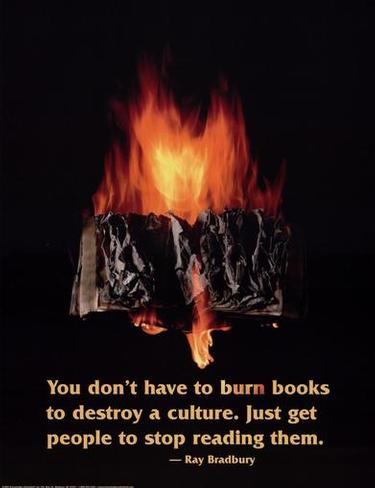



 The news have been covering the fallout of a Newsweek article about the descration of copies of
The news have been covering the fallout of a Newsweek article about the descration of copies of