Drew showed me this nice trick to zero out a Plaxo account (something I need to do a lot because of testing).
Simply go to Manage Folders, Create a new Contacts folder, and then delete the old one.
Warning: I don’t know what happens when you sync down to your desktop client. My solution is to run the Plaxo for Mac Uninstaller (in /Applications/Plaxo), zeroing my account, and then reinstalling Plaxo. This will have my desktop data overwrite Plaxo.
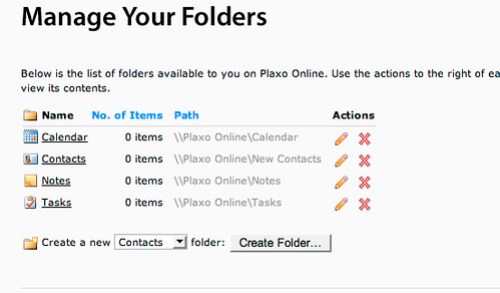
You don’t even need to go as drastic as uninstalling Plaxo for Mac. After you have created you new Contact folder online (but before you’ve deleted your old one) go into Plaxo for Mac’s Configure->Sync panel and select your new folder to sync with. Changing target sync folders has the effect of setting up Plaxo for Mac to do a slow (complete) sync operation so that all your contacts will be Added to your new Contact folder online. Once you are satisfied that your contacts are syncing successfully to the new online Contact folder you can then safely delete your old Contact folder. Voila, you’re done!