One of the most annoying aspects of Apple Aperture is that there is no API for RAW plugins. This means that you’re stuck with Aperture’s RAW rendering—and Apple has been slow to update support for the latest cameras. For instance, the Olympus E-P1/E-P2/E-PL1 series has been out since August, selling like hotcakes, but there is still no RAW support for these models, even though the E-30, which is supported, uses the same basic RAW file format.
Well finally my workaround seems to work for my satisfaction. Whee!
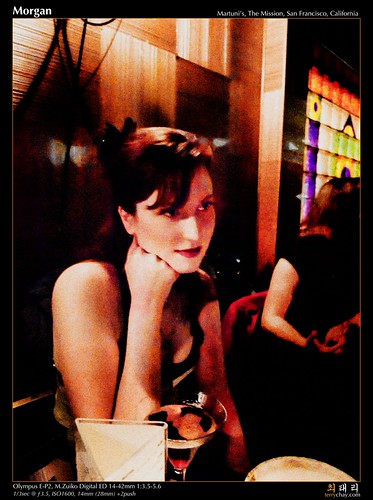
Morgan
Martuni’s, The Mission, San Francisco, California
Martuni’s, The Mission, San Francisco, California
Olympus E-P2, M.ZUIKO Digital ED 14-42mm 1:3.5-5.6
1/3sec, iso 160, 14mm (28mm)
For those too lazy to read forward here is the step-by-step:
- Select images in Aperture and choose “Edit with…” Catapult.
- Read and save images in your favorite converter (for me and the E-P1 it is Adobe Camera RAW).
- Reimport images within Catapult and close the box.